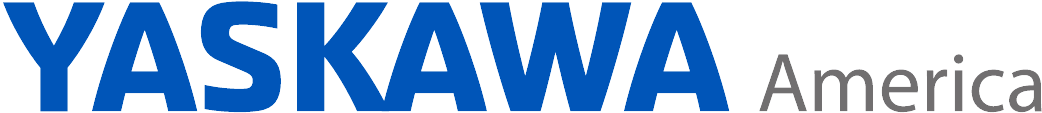GA500 Drive
Breadcrumb
Navigation Menu
GA500 Drive
GA500 Drive
GA500 Drive

1/8 – 40 HP
The GA500 Industrial AC Microdrive is engineered to help you easily handle nearly any application. Sustainability, flexibility, and ease of use are all designed into the drive, helping you make complicated tasks simple. Offering intuitive interaction and world-class quality, the GA500 is the drive you can count on for constant, high quality performance.
TemplateWeb
Overview
GA500 - Software
This collection of PC software support tools can be used for uploading and downloading drive parameters, calculating energy savings, creating application programs by arranging function block icons, as a programming simulator, or identifying how to reduce your operating costs and meet the harmonics compliance requirements.
- DriveWizard® Industrial (Desktop Version)
This support tool is a Windows-based PC program designed to make commissioning and troubleshooting of Yaskawa drives as simple as possible. - DriveWizard® Mobile with Yaskawa Drive CloudTM
Start-up, adjust, and monitor Yaskawa's latest generation of AC drives with your smartphone or tablet. Use DriveWizard Mobile to backup, store, and retrieve your drive settings locally or to your personal Yaskawa Drive Cloud account. - DriveWorksEZ
This software tool provides the means to create custom logic and mathematic functionality inside the GA500 drive. - Product Selector
Quickly and easily select the drive you need for your application. The tool steps you through a few basic questions and provides you the recommended drives - drive series and catalog code.
- Programming Simulator
This software provides a realistic simulation of the programming and operation of a GA500 drive.
- Harmonics Estimator
This software allows you to estimate harmonics at the Point of Common Coupling (PCC) utilizing the drive to select the proper mitigation solution.
- Energy Saving
Controlling your applications with our drives can save you energy and reduce your operating cost. The Energy Savings Industrial software is available at no cost to enable users to accurately forecast the energy savings using VFDs.
Node: dxpprd01:8080