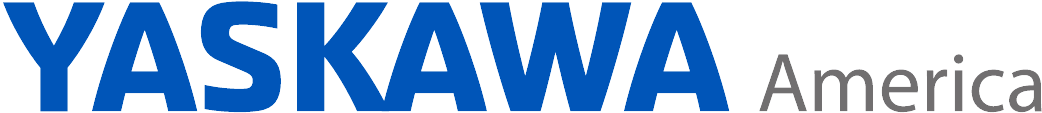E7B Drive Bypass
Breadcrumb
Navigation Menu
E7B Drive Bypass
E7B Drive Bypass
E7B Drive Bypass - YAI

1/2 - 500 HP
The E7B Bypass package was a 3-contactor style bypass, allowing motor operation from either the drive or across the line. This facilitates drive maintenance while the motor continues to operate. The E7B Bypass was designed for flexibility in providing the features and options commonly demanded by facility designers.
TemplateWeb
FAQs
Showing 1 to 20 of 38 entries.
| Question | Posted Date | |
|---|---|---|
|
When replacing the motor for the application and the heat sink cooling fans. How do I reset Cumulative Motor Operation Time U1-13 and Heat Sink Cooling Fan Operation Time U1-40? Posted Date: 09/16/2013
|
09/16/2013 | |
|
What settings are needed to configure the E7 Bypass for serial communication control in AUTO mode and keypad speed control in HAND mode? Posted Date: 06/11/2014
|
06/11/2014 | |
|
What is the purpose of the TEST switch on the front panel of an E7B bypass unit? Posted Date: 06/08/2007
|
06/08/2007 | |
|
UV3 -- Fault Code Description Posted Date: 11/16/2009
|
11/16/2009 | |
|
UV2 -- Fault Code Description Posted Date: 11/16/2009
|
11/16/2009 | |
|
UV1 -- Fault Code Description Posted Date: 11/16/2009
|
11/16/2009 | |
|
UL3 -- Fault Code Description Posted Date: 11/16/2009
|
11/16/2009 | |
|
The E7 drive inside the bypass enclosure unit doesn't have the Hand, Off or Auto buttons that are shown in the E7 manual. How can the drive be run locally? Posted Date: 07/13/2004
|
07/13/2004 | |
|
The E7B bypass unit with the serial communications, option J or option L control comes set up for the start/stop as well as the speed reference to be controlled through serial communication. Is it possible to maintain start/stop control through serial communication while using an analog signal for speed reference? Posted Date: 06/11/2014
|
06/11/2014 | |
|
Should motor cable length be a concern when installing an AC drive?, Is it ok to have a motor 300ft from the drive? Posted Date: 06/12/2014
|
06/12/2014 | |
|
RR -- Fault Code Description Posted Date: 11/16/2009
|
11/16/2009 | |
|
RH -- Fault Code Description Posted Date: 11/16/2009
|
11/16/2009 | |
|
PF -- Fault Code Description Posted Date: 11/16/2009
|
11/16/2009 | |
|
OV -- Fault Code Description Posted Date: 11/16/2009
|
11/16/2009 | |
|
OPR - Fault Code Description Posted Date: 02/17/2016
|
02/17/2016 | |
|
OL3 -- Fault Code Description Posted Date: 06/21/2010
|
06/21/2010 | |
|
OH4 -- Fault Code Description Posted Date: 11/16/2009
|
11/16/2009 | |
|
OH3 -- Fault Code Description Posted Date: 11/16/2009
|
11/16/2009 | |
|
How do I save and recall parameter settings for User Initialization? Posted Date: 02/28/2013
|
02/28/2013 | |
|
GF -- Fault Code Description Posted Date: 11/16/2009
|
11/16/2009 | |
Showing 1 to 20 of 38 entries.
SAFETY PRECAUTIONS AND INSTRUCTIONS FOR USE OF FAQ INFORMATION!
Please read and understand the product instruction manual before installing, servicing or operating Yaskawa products. FAQ content and illustrations are provided as technical advice to augment the information in manual, not supersede it. It is not possible to give detailed instructions for all types of installation or support activities. The information described in the FAQs are subject to change without notice to improve the product or FAQ. Yaskawa assumes no responsibility for errors or omissions or damages resulting from the use of the information contained in any FAQ. All warnings, cautions and product instruction for product use must be followed. Installation, operation and maintenance should be carried out by qualified personnel. Failure to observe these and other precautions highlighted in the product manuals will expose the user to high voltages resulting in, serious injury or death. Qualified personnel are defined as individuals who are familiar with the installation, starting, operation and maintenance of Yaskawa products of the type described and have proper qualifications to perform the work.