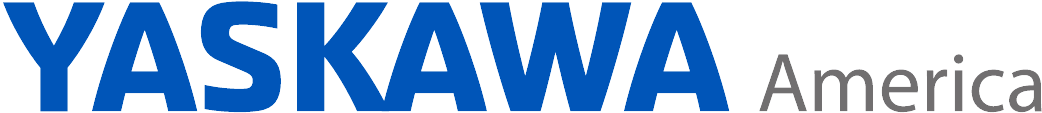Yaskawa America Inc. Home

Build a career at Yaskawa as part of a team that brings great energy to every challenge, every day. Be appreciated. Be supported. And, enjoy every opportunity to learn, grow, and succeed. Join our team!

Yaskawa takes industrial automation to new levels through robotics. Our Motoman brand of robotic arms, part positioners, and easy-to-program controllers enables you to automate applications that were not thought possible just a short time ago. Visit Motoman.com for the latest in industrial robotics.